
The Jahangirnagar University Admit Card 2024 has been published. JU Admission Admit Card Download has started on 17 February, 2024. The JU Admit Card 2024 for all units can be downloaded by logging in from the ju-admission.org website. It can be downloaded till the admission test date of each unit. Besides publishing the admission card, JU has also announced the admission test. According to the JU Exam Schedule, the admission test will be held from 22 February to 29 February 2024. However, the detailed unit-based schedule has not been released yet.
Candidates must upload a photo and signature before downloading the admission test admit card. The photo and signature upload process has already started. If you have already uploaded photos and signatures, you can download your admit card directly by logging in to the dashboard.
Jahangirnagar University Admit Card 2024
The applicant will see the "Download Admit Card" option for each unit separately in his or her profile after logging in. This option has been active since the announcement of the Jahangirnagar University Admit Card Download Schedule. Next, at the specified time, you have to click on the unit-based "Download Admit Card" button, upload the photo and signature of the applicant, download the admit card, print it, and keep it in your collection.
If you have applied in more than one unit, you have to collect admit card for other units as per the above rules. Admit Card have to be downloaded separately for each unit.
Upload photo and Signature
Before downloading the JU Admission Admit Card 2024, the candidates have to upload their photo and signature. The applicant can go to his/her profile by clicking on the "Upload Photo" and "Upload Signature" options, respectively, from the dashboard after log in. The photo will be 300x300 pixels in size, with a file size of less than 100KB. The signature must be 300x80 pixels in size, with a file size of no more than 60 KB. and signature will be in.jpg or .jpeg format.
While downloading the unit-based admit card, the applicant will find the option to upload the photo and signature on the left side of the screen displayed by "login" on the ju-admission.org website. You can also upload the applicant's photo and signature by clicking on the unit-based "Download Admit Card" button.
How to Download JU Admit Card?
Follow the instructions below to download the JU Admit Card 2024. The admit card can be downloaded until the admission test date of each unit.
- Visit the admission website https://ju-admission.org.
- Click on the login option.
- Login with the applicant's mobile number and password.
- Upload Photo and Signature, if you did not upload it before.
- Download the Admit Card of all the units applied.

JU Seat Plan 2024
Before the Admission Test, Jahangirnagar University will be Published Details Seat Plan for each Units. Individual Seat Plan has been published for each shifts of A, B, C, D and E Units. The JU Admission Test 2023-2024 will be held on the University Campus. The Seat Plan and Admission Test Schedule will be Published on the Admission Website. No Schedule will be Published on National Dailies. However, Seat location may be informed to the Applicants via SMS.
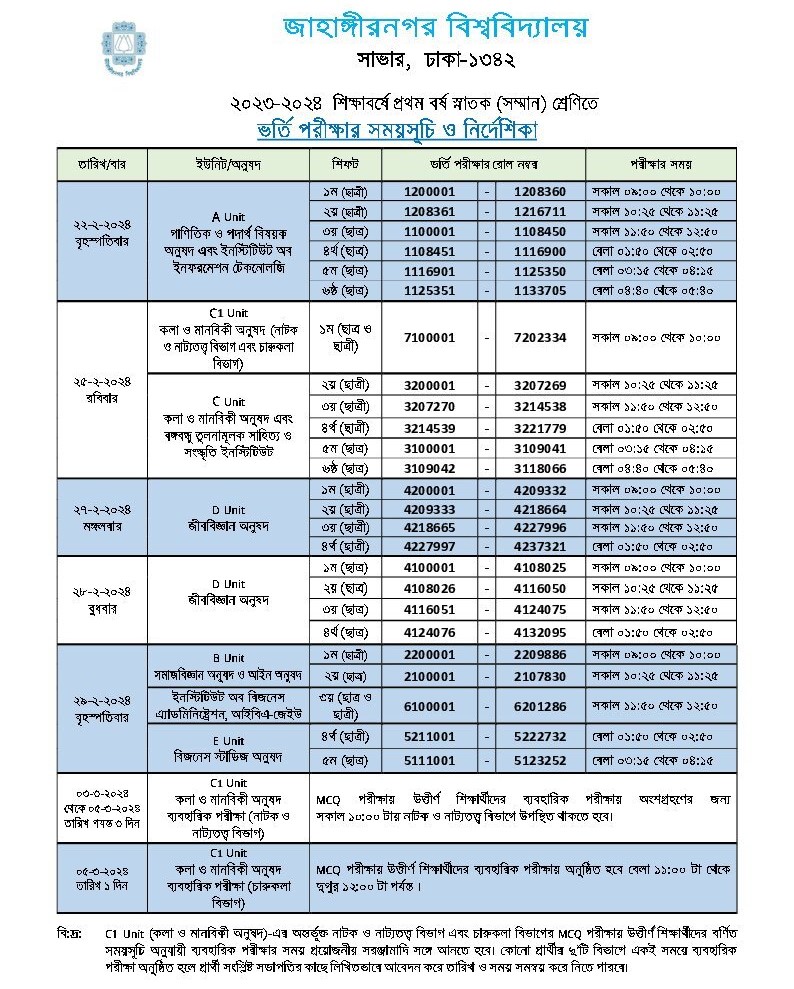
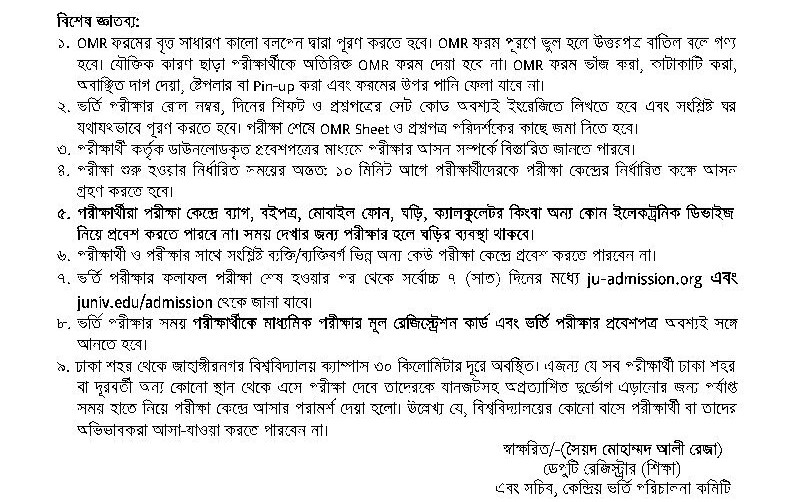
Category:
