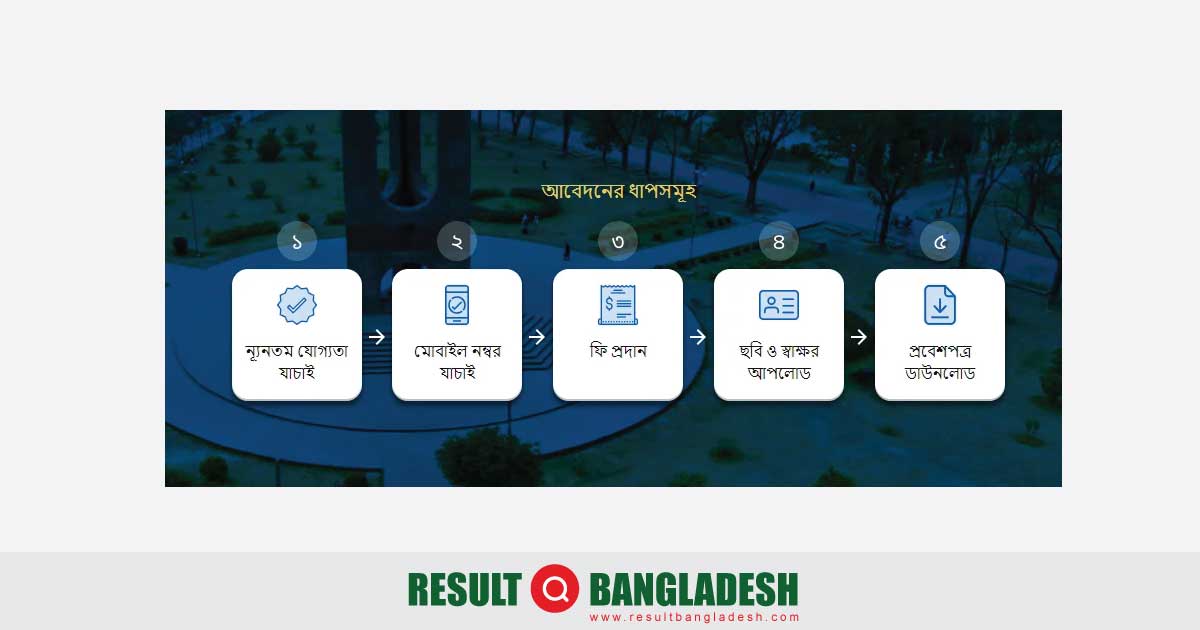Jahangirnagar University Admission Form 2025 can be filled from 1 January to 21 January 2025. JU Admission Form 2025 can be filled through the ju-admission.org website. Admission application can be completed in 5 steps. First of all the candidate has to check his/her minimum qualifications to apply for a unit. The second step is to verify the mobile number. The third step is to pay the application fee. The fourth step is to upload the photo and signature of the candidate and the last step is to download the admit card.
In other years, Jahangirnagar University’s admission website was juniv-admission.org, but from this year it has been changed to https://ju-admission.org. Changes have also been made in the admission application software.
JU Admission Form 2024-25
The applicant will confirm his / her mobile number by providing the required information on the Jahangirnagar University Admission Test website (ju-admission.org) with minimum eligibility verification and save the sent password for later application / use.
From the list of applicable units, the applicant can apply to one or more units by paying the application fee. After paying the prescribed application fee through Nagad, bKash or Rocket, after logging in to the website, the candidate has to complete the application by uploading signature and photo in their respective profiles and collect the admit card. This application has to be completed in a total of 5 steps.
How to Fill up Jahangirnagar University Admission Form?
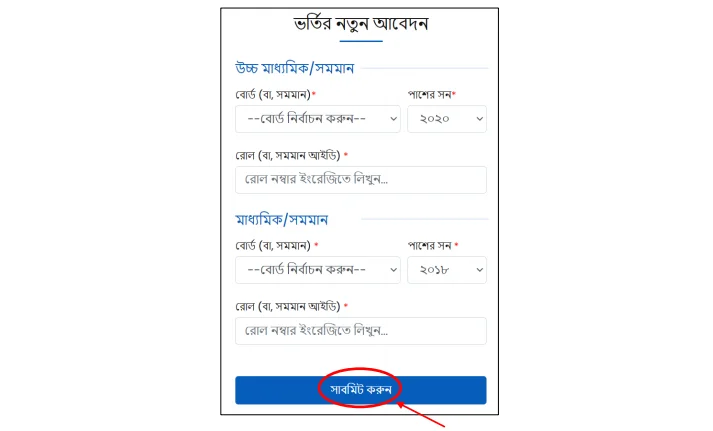
- Admission Circular for Jahangirnagar University JU has already been Published. Online Application can be made till 21 January 2025. By clicking on “New Application” on the homepage of ju-admission.org website, the applicant has to provide the Secondary/Equivalent and Higher Secondary/Equivalent Education Board, Pass Year, Roll No. After completing all the information, click on “Submit”.
- On the next screen, the applicant will see a list of applicable units according to his / her higher / equivalent and secondary / equivalent information, personal information and related educational qualifications. The applicant has to combine all the information and click on the “Confirm” button. Similarly, students who have passed from Open University have to select the “Bangladesh Open University” from the Education Board option. Follow the Options below to Apply Online for Jahangirnagar University Admission.
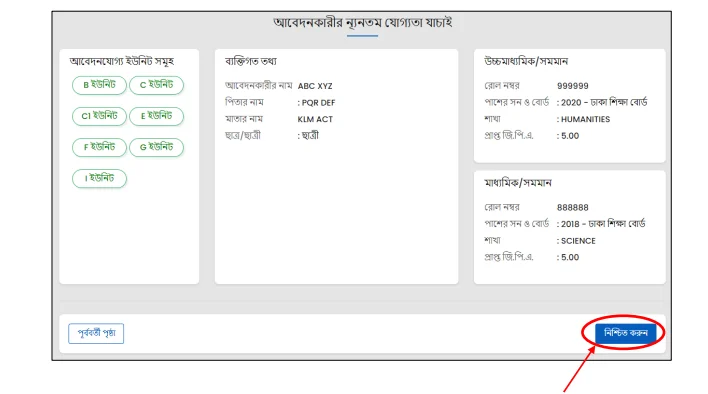
Students who have passed O Level and A Level have to select the “O-Level / A-Level” from the Education Board option. Immediately on the screen of the new application for admission, select the higher secondary board and click on “A-level / O-level apply”. Then all the necessary information of the applicant (such as A-level info, O-level info, subject, grade) etc. has to be provided on the screen. Finally, by clicking on “Select Document”, the applicant has to upload copies of O-level and A-level scanned transcripts (Size: Maximum 2MB; Format: jpg / pdf) and press “Submit” button.
Mobile number verification and confirmation
In this step the applicant has to provide the 11 digit mobile number (the applicant’s own or the guardian’s) and click on “Confirm” button. A password will be sent via SMS to the mobile number provided by the applicant and you will have to fill in the sent password in the space provided and click on “Confirm” button and this password must be saved for the next application.
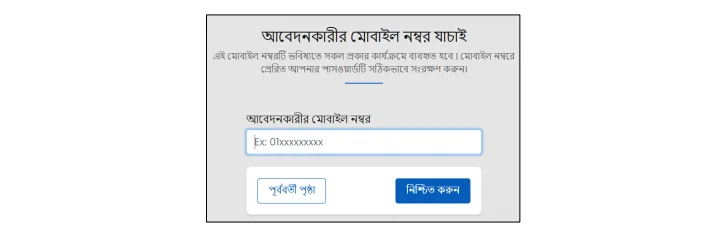
Note that-
- An applicant can apply in multiple units using the same mobile number. However, multiple applications cannot be made in the same unit using this mobile number.
- In this case, it is important to provide the mobile number with caution, as this mobile number will be used in all future communication activities.
- If you forget your mobile number or password, click on “Search” tab on the website, select “Recover Mobile Number” / “Password Recovery” and provide “Required Mobile Number” / “Submit” and provide mobile number / password can be done.
Once the minimum educational qualification and mobile number verification is completed, the applicant has to click on the “Login” button along with his/her verified mobile number and previously sent password on the Admission Test website (ju-admission.org) to Fill up Jahangirnagar University Admission Form. On the next screen, you will see the current status of the application, whether the fee has been paid, how much it will cost to apply to the concerned unit, with detailed information, options to pay the unit based fee.
After completing the above two steps, an applicant can “login” from his/her single “profile” and apply in multiple units separately subject to payment of fees.
JU Payment Instruction
The application fee (including service charge) for application in different units is as follows:
| Unit Name | Application Fees |
|---|---|
| A, B, C and E Units | Tk. 900 |
| D Unit | Tk. 600 |
- If you want to pay the fee, click on the “Pay Fee” button next to the respective unit, you will see the fee and confirmation option of the respective unit. Then the language (Bangla / English) of the examination question paper of the concerned unit has to be carefully selected. If any information is incorrect, it can be corrected at any time by clicking the “Close” button to return to the previous step.
- Just click on the “Confirm” button and you will see the option to pay via Nagad / bKash / Rocket on the next screen. The applicant will select the icon through which he / she is willing to pay the fee and click on the “Complete Payment” button. If any information is incorrect, it can be corrected by going back to the previous step by clicking the “Close” button.
- Note that multiple application fees can be paid subject to break (minimum 3 minutes) from the same Nagad / bkash / Rocket account.
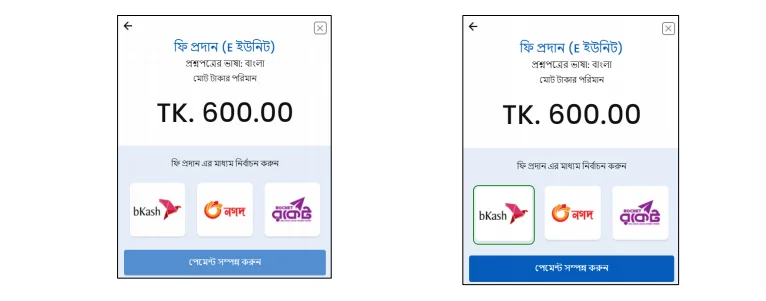
Upload photo and signature
The applicant can go to his / her profile and click on the “Upload Photo” and “Upload Signature” options, respectively, for a newly taken passport size color photograph (300 × 300 pixels and file size not exceeding 100 KB) and the applicant’s signature (300 x 60 pixels and file size not more than 60 KB) Scan and upload in .jpg or .jpeg format.
While downloading the unit based Admit Card, the applicant will also find the option to upload the photo and signature on the left side of the screen displayed by “login” on ju-admission.org website. You can also upload the applicant’s photo and signature by clicking on the unit based “Download Admit Card” button.
JU Admit Card Download
The applicant will see the “Download Admit Card” option for each unit separately in his/her profile. This option will remain inactive until the university announces the Admit Card download schedule. Next, at the specified time, you have to click on the unit based “Download Admit Card” button, upload the photo and signature of the applicant, download the admit card and print it and keep it in your collection.
- If you have applied in more than one unit, you have to collect the admit card for other units as per the above rules.
- Admit Cards have to be downloaded separately for each unit.